One Idea, One Resource, One Challenge
We are now just a few weeks away from a full term of teaching and learning under restrictions. This term has seen the introduction and gradual tightening of social distancing and hygiene rules, and the impact that has had on our teaching practices, as well as various challenges and ‘on the spot’ reflective moments.
However, it seems that, despite the beginning of a second lockdown in the UK (or could we say because of it?), my classes have now settled into a routine of work. After the upheaval caused by school closures last spring, and the whole ‘new normal’ to adapt to at the start of term, it seems we have finally reached a place where we can get on with school life – to the point where even the constant interruptions caused by enforced absence or changes to rules have become part of the routine.
Having made our own adjustments and improvements to our learning over the last few weeks, in this month’s post I will share one idea for socially-distanced learning, one resource that has helped our classes become more organised, and also share one challenge that we are still working on.

One idea – device-free time
So much of our lesson time, and out of class study time, has focused around digital devices this year. These have, of course, been vital to running our socially-distanced classrooms. They eliminate the need to hand out or collect paper, and allow for monitoring of student work from a distance.
However, I am conscious of the fact that this means my learners potentially spending eight periods a day sat looking at their laptop or tablet screens, with possibly another 2–3 hours in the evening depending on their homework load. Add in the fact that after-school clubs, student council meetings, and guest speakers are all broadcast virtually (not to mention their own recreational use of devices to relax) and that adds up to a lot of screen time!
It can also be a distraction. Several times, early in the term, I noticed some learners looking at their screens, swiping their fingers over the mousepad, and lightly tapping on the keyboard when they should have been listening to a classmate making a presentation or me explaining the details of an upcoming assessed project.
While rare, there were also instances of hearing the tell-tale ping of a Discord notification (Discord is a group-chat platform primarily used by gamers) or noticing the rapid-fire clicking of a mouse that could only be a video game.
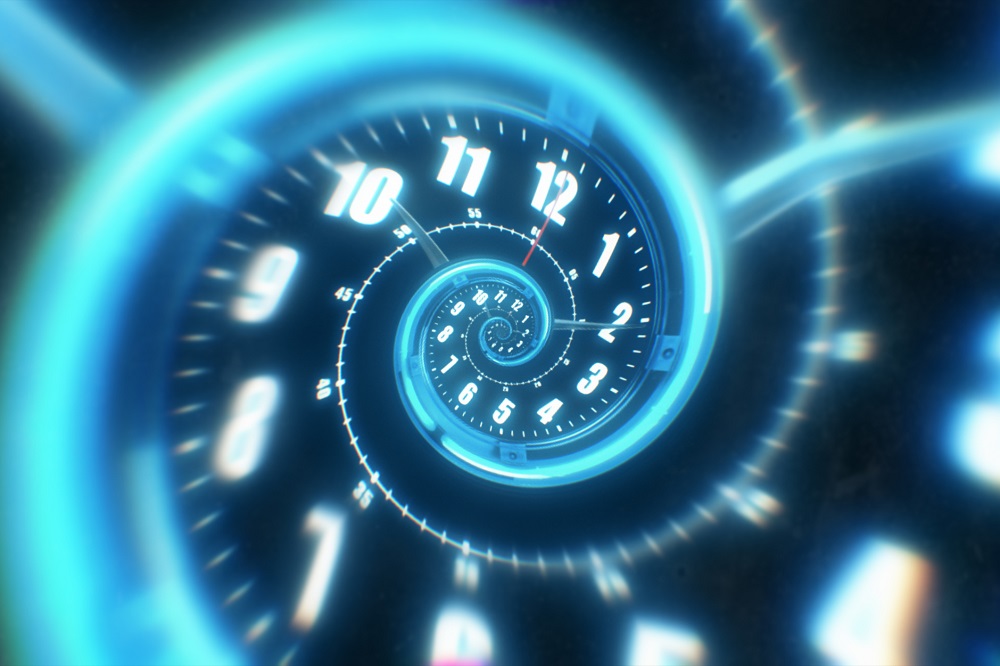
I have therefore started to incorporate device-free time as part of our class routine. At the start of the lesson, we never have our devices out in the first 5–10 minutes using this time instead to catch up on the weekend, review the last lesson, or preview the tasks ahead.
At appropriate points in the lesson, I will instruct the class to lock their screens or close their laptop lids so we can engage in whole-class discussion. This is useful for summarising what we have learned, reviewing vocabulary (we use mini-whiteboards for that) and fielding questions. Without putting the devices away, there would always be one or two learners making last-minute edits, checking email notifications, or trying to catch a sneaky look at Discord in silent mode! These regular screen breaks help add routine to the lesson, improve focus, and get my class talking to each other instead of responding to chat messages.
One Resource – OneNote
In previous posts, I have mentioned using Google Docs to monitor learners writing as they are typing away in class. I have also mentioned emailing documents and presentations ahead of class time, and asking my learners to store their notes and work in shared folders.
As we got deeper into the term though, this became increasingly difficult to manage. One thing I have learned this term (just in case we needed one more reminder of the fallacy of ‘Digital Natives’) is that my tech-savvy class seem to lose their cool when it comes to online learning. Links stop working, email attachments won’t open, and folders get locked or lost.
They are also not very good at tagging and naming files (despite plenty of training and reminders on this) meaning I am often faced with folders full of files with no name, no date, and no context.
This is why I have switched my shared online content to Microsoft OneNote. It has always been there as part of our school’s software package but, much like Teams until the start of the first lockdown, it has sat there unused and ignored for years.
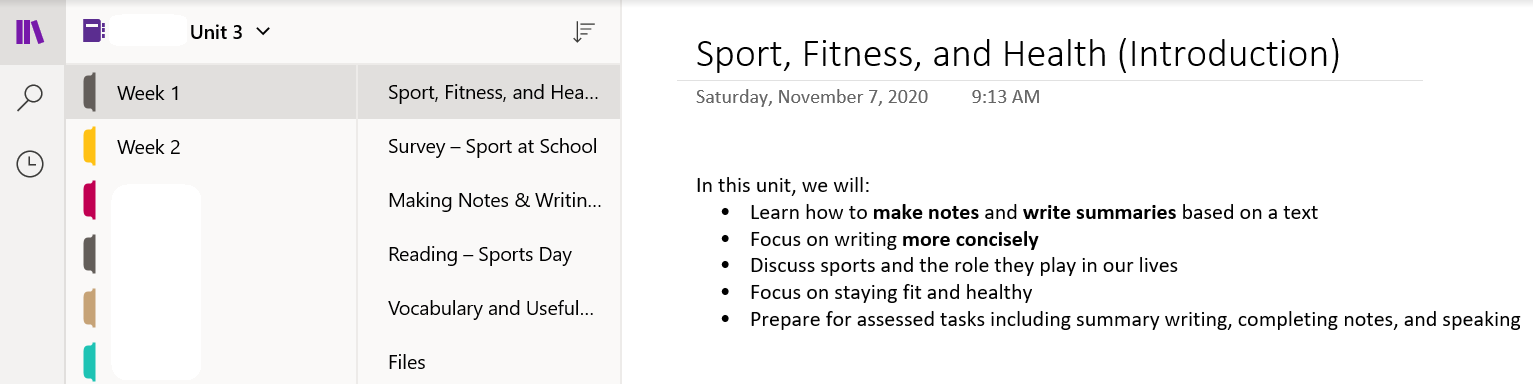
But now, following a brief presentation from a colleague in the Maths department as part of an INSETT session, I have found it to be a very useful tool for sharing materials and building digital units of study in an organised way.
I now have ‘Class Notebooks’ for each of my groups with a main section that we use in class containing subpages with a unit outline, explanations and examples of key points, links to reading texts, videos and other resources, and a class vocabulary builder. We also have individual learner pages (that only myself and that specific learner can access) with space for them to submit assignments, keep personalised notes, record feedback, and make their own word bank.
We have been using this system since mid-October and it has proven to be a fantastic resource. It allows me to monitor work ‘live’ as it is completed, it allows learners to share multimedia files (another tip for reducing screen time – write by hand and upload a photo of the page to OneNote), it all follows a simple organised structure that I have full control over, and we have a comprehensive set of class notes/record of learning for any absentees to easily catch up on.
One challenge – hybrid teaching
Speaking of absentees, that has been one of the more difficult new realities to adapt to this year – the frequent need for learners to miss school. Thankfully, I have not had a learner who has contracted Covid-19 but here have been instances of them needing to isolate while a family member or roommate gets a test, or while they themselves await test results having picked up a seasonal cough or cold. There are also international students who travelled home at half-term but have now opted to stay there until January.
In such cases, we have made a commitment to facilitate continued access to learning using Teams for live lessons and a combination of the aforementioned OneNote and our VLE to share notes and set tasks. This worked very well during the first lockdown but that was because everyone was in the same situation. Now, we have a group of learners in class while another group join remotely. This is a very challenging situation to manage as, of course, the same approach for both those physically present and those virtually dialling in will simply not work very well.

Visually, I can share a PowerPoint or OneNote page on the IWB and on Teams but audio is a problem. The remote learners hear me loud and clear but can’t hear the ones contributing from the back of the class so well. Asking a question to a remote learner takes much longer than calling on someone in the room (and often results in those people in the room trying to cut in). It is generally much easier for the remote learners to remain unnoticed (whether by chance or design!) and, of course, the instruction to put devices away could end up reducing their ability to interact with the class even more.
So how do you meet all the learners’ needs in such a hybrid teaching situation? How do you make sure remote learners are included and not just sat on the outside looking in? How do you encourage collaboration and maintain contact with learners who, through no fault of their own, are required to stay away from school?
Questions for us to ponder over the next few weeks – please share your thoughts in the comments section below, and I will share my own ideas in next month’s blog.
Stay tuned!
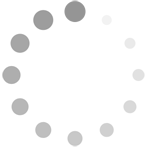
Comments
Write a Comment
Comment Submitted